Withdrawing a Quality Service in CQRS National
As a Commissioning Organisation, you have the ability to withdraw Quality Services that have been offered to Service Providers. This job aid outlines the basic steps required to perform this task.
This job aid is aimed at Commissioning Organisations with the role of ‘Commissioning Management’.
Note: The data that appears in this job aid is for training purposes only and does not represent actual data.
- From the CQRS Home screen, select the Participation Management tab and then select the Offered Services sub-tab.
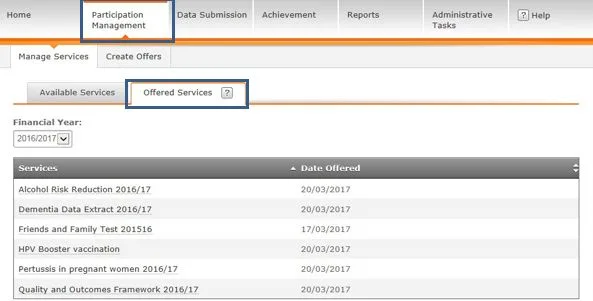
NOTE: Offered Quality Services can be filtered by financial year. All Quality Services that have been offered in the current financial year display by default.
2. From the Offered Services list, select the link of the Quality Service you wish to withdraw.
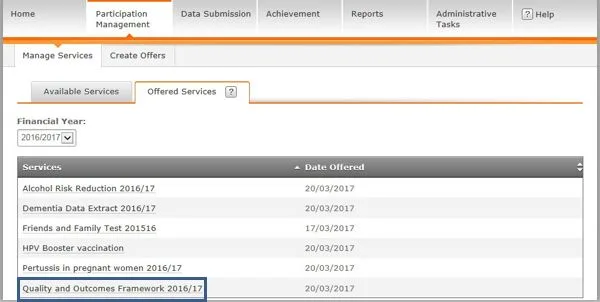
3. Select Offered from the Status drop down menu to display the Service Providers who have the offered service.
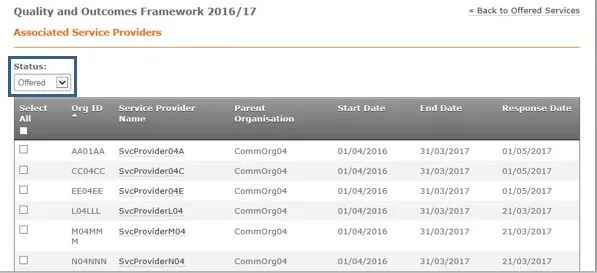
4. Locate the Service Provider(s) for whom you wish to withdraw the Quality Service offer.
5. Select the checkbox adjacent to the Service Provider(s), and then select the Withdraw Service button.
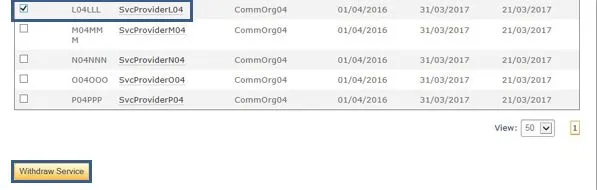
6. The confirmation message displays to make sure you want to withdraw the Quality Service for the Service Provider(s). Select the Yes button.

An acceptance confirmation message displays, confirming that you have successfully withdrawn the Quality Service. Note that selecting the Yes button will trigger a message that tells the Service Provider(s) that the Quality Service has been withdrawn.

NOTE: Once the offer has been withdrawn, it will appear under the Cancelled status. Select Cancelled from the Status drop down menu to display service offers both cancelled and withdrawn.