Viewing the status of a Quality Service in CQRS National
As a Service Provider, you can view all Quality Services you are participating in, including their status, from your Participation Management screen. This job aid outlines the steps and filters you can use to view offered Quality Services and their status.
This job aid is aimed at Service Providers with the role of ‘Service Management’.
Note: The data that appears in this job aid is for training purposes only and does not represent actual data.
- From the CQRS Home screen, select the Participation Management tab.
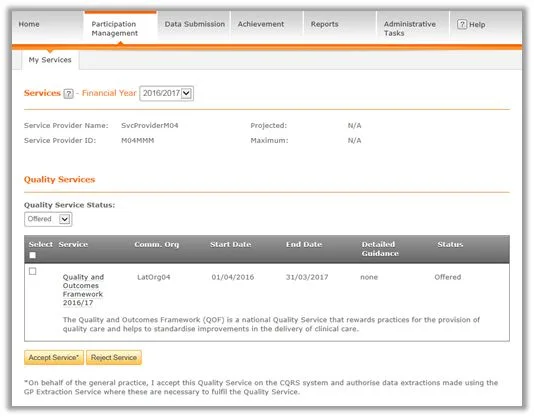
NOTE: By default, the My Services screen displays Offered Quality Services for the current financial year.
2. Use the Quality Service Status filter to view:
- Offered Quality Services: Services that have been offered to you by the Commissioning Organisation that you have not yet taken any action on.
- Approved Quality Services: Services that have been offered to you, you have accepted and automatically approved, and you are now participating in.
- Rejected Quality Services: Services offered to you that you have rejected.

3. If no Quality Services are in this status, a blank panel will display.
Version: v2.0
Non-urgent advice: Need help?
If you need help with CQRS, you can log a call with the service desk. Please email: support@cqrs.co.uk or call 0330 124 4039.