CQRS National Network Contract DES 21-22 Tick-Box Indicators
1. The overall payment value that you will approve is calculated after the data extracted from the GP Clinical system, via GPES is loaded into CQRS automatically.
2. The Commissioner and Financial Commissioners shall approve the outcomes of the full Network Contract Des 21/22 Service payment calculation including the tick-box indicator, which is allocated 220 points.
3. The following indicator is the tick-box indicator in the Network Contract Des 21/22 Service – COV-01 (NCD009)
4. The PCN user will see the tick-box indicator as follows:
You will then be able to use the drop-down to change this to a ‘Yes’ or ‘No’.
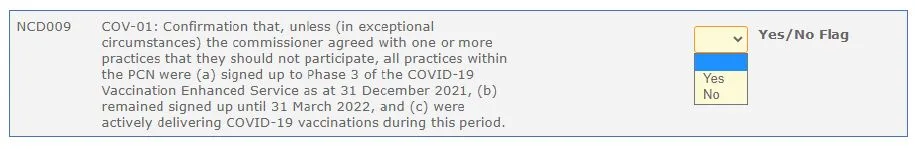
5. The GP Practice will see the tick-box indicator as follows:
As we can see, no action is required by the GP Practice for this indicator.
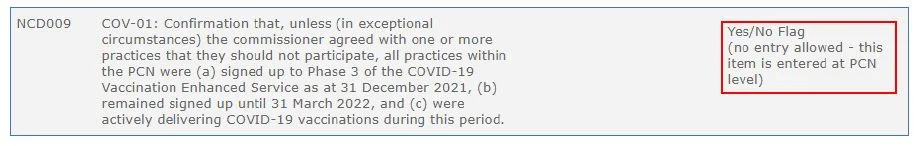
6. Please note that this indicator will default to ‘No’ if it is not actioned by the PCN ahead of the data being loaded into CQRS by the GP Clinical System, via GPES.
7. If the Commissioner has not financially approved the payment, the drop-down selection can still be updated by the Commissioner after the extract has taken place, and the calculated payment value will update.
8. If the PCN has not declared the payment, the tick-box can still be updated by the PCN lead after the extract has taken place and the calculated payment value will update.
9. If a ‘Yes’ value is submitted for the 28 February 2022 achievement date, then this will continue to be ‘Yes’ as part of the calculation that will use the 31 March 2022 achievement data, unless this drop-down is changed to ‘No’, prior to the declaration taking place as detailed above in points 6 and 7.