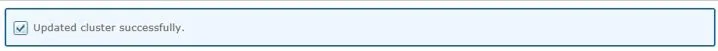Removing an Organisation from a Service Provider Cluster in CQRS National
Once a Service Provider Cluster is created, you may remove organisations from the cluster. This job aid will review the steps for that task.
This job aid is aimed at users within a Commissioning Organisation with the role of Organisation Administrator.
Note: The data that appears in this job aid is for training purposes only and does not represent actual data.
- From the CQRS Home screen, select the Administrative Tasks tab, then select the Manage Org’s & Users sub-tab, and then select the Service Provider Clusters sub-tab
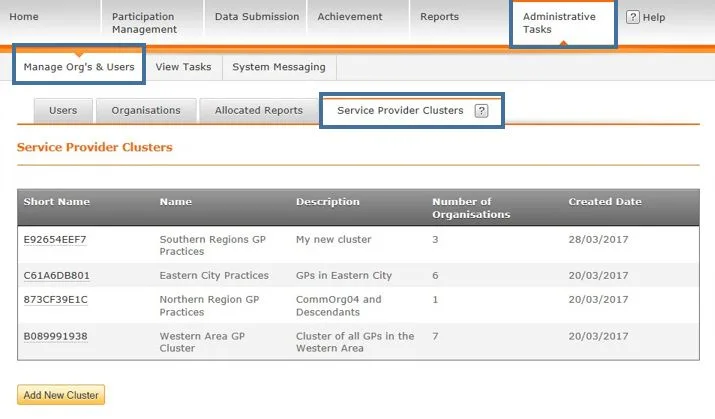
2. Click the Short Name of the Service Provider Cluster to update.
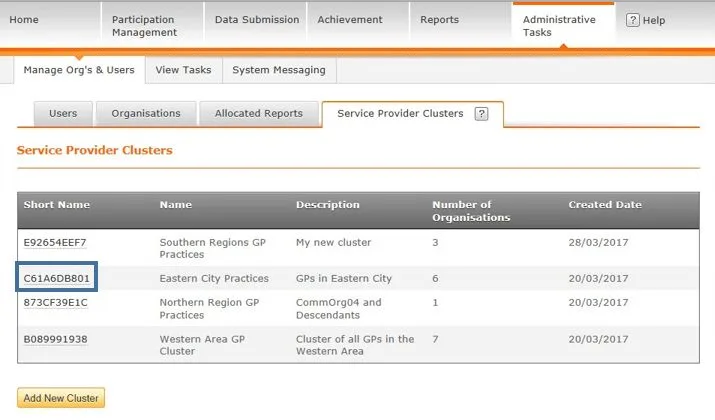
The Service Provider Cluster screen displays. Scroll down to view the Service Providers section.
3. Click the Remove Organisation link for the organisation you want to remove.
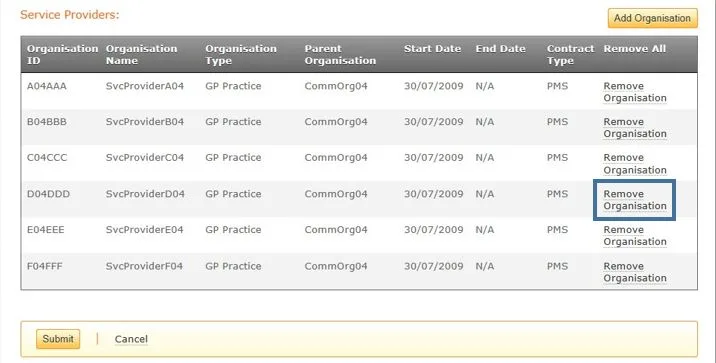
The Service Providers list updates to show the selected service provider will no longer be included in this cluster.
4. Once all updates have been made, you must click the Submit button at the bottom of the page to commit your changes.

A confirmation message indicates the cluster was updated successfully.