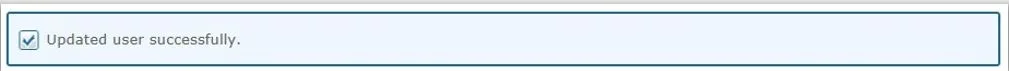Restricting user access using a Service Provider Cluster in CQRS National
A user may be restricted to specific organisations under a parent organisation through Service Provider Clusters. When a user is assigned to cluster, they may only access organisations listed in the cluster(s) along with the organisations descendants, even though they are not specifically listed in the cluster.
This job aid will demonstrate the steps for restricting user access with Service Provider Clusters.
This job aid is aimed at CQRS User Administrator and Advanced User Administrator who are responsible for overseeing and modifying user’s access to the CQRS system.
Note: The data that appears in this job aid is for training purposes only and does not represent actual data.
- From the CQRS Home screen, select the Administrative Tasks tab, then select the Manage Org’s & Users sub-tab, and then select the Users sub-tab.
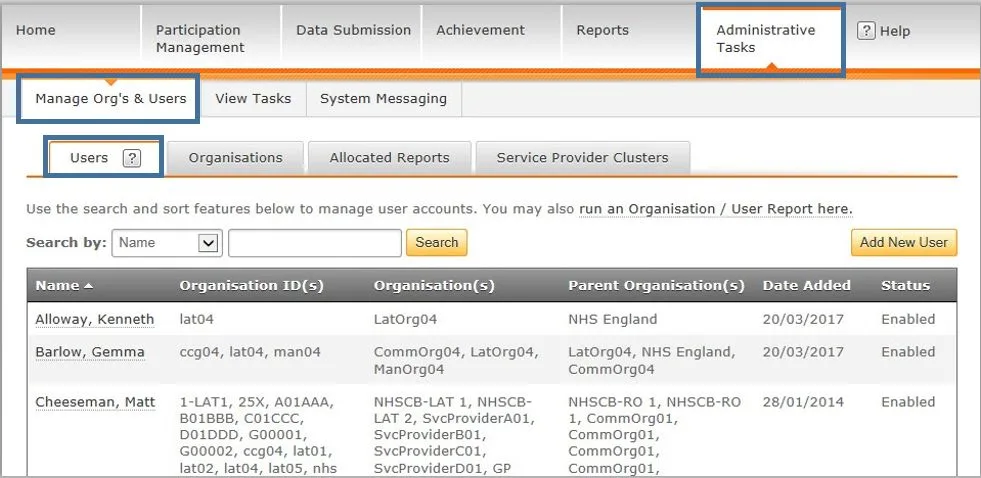
2. Click the Name link of the user to update.

3. If the organisation is not already listed for the user, select the Add Organisation button on the User Details screen.
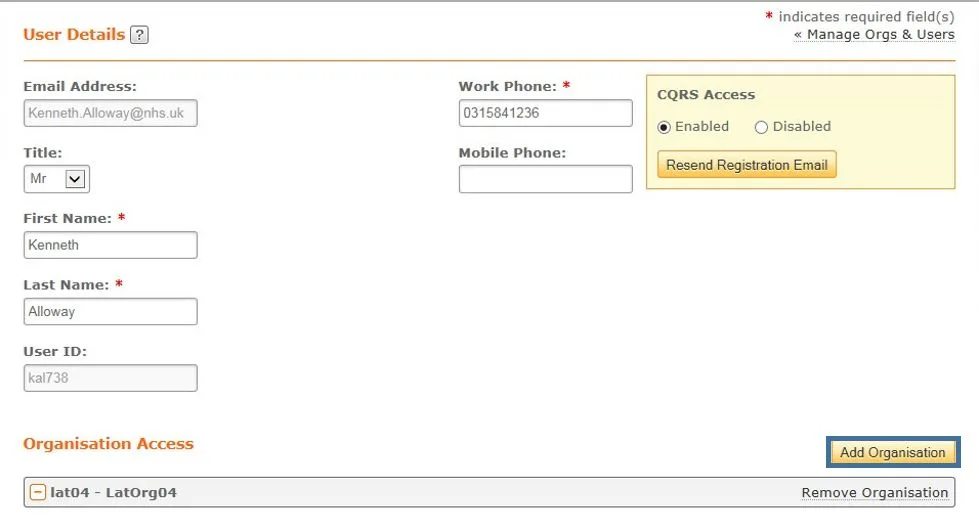
Once the organisation is added, available clusters will display under the organisations information along with the roles and payment types. If clusters have not been created for the organisation, a default message of “There are no Provider Clusters defined for this organisation” will display.
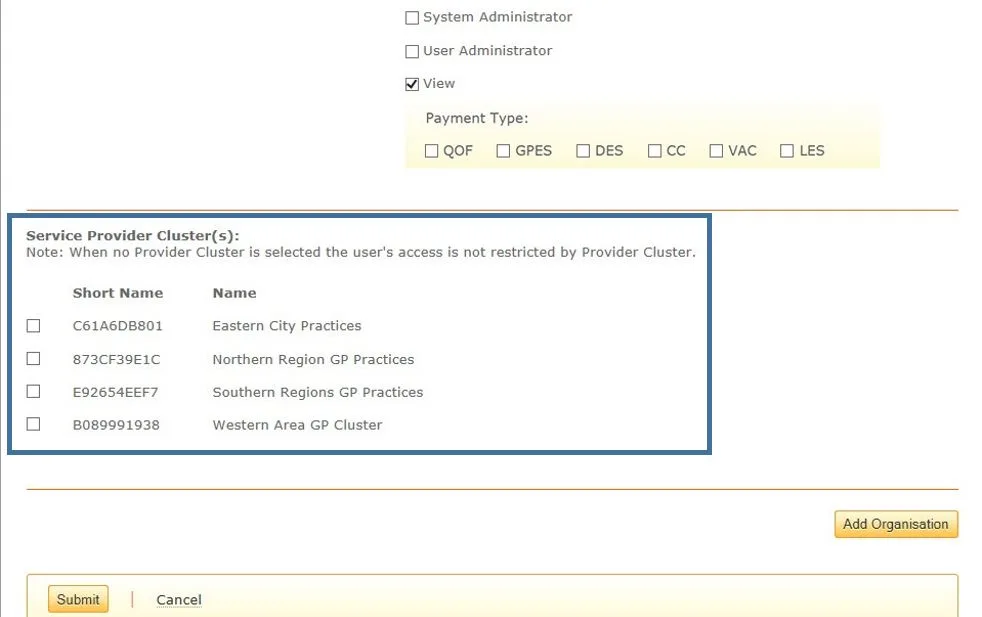
4. Click the checkbox for the cluster(s) you want to assign the user to.
5. Click the Submit button at the bottom of the page.
A confirmation indicates that the user was successfully updated.