System: National
Identifying Missing Data Network Contract DES 24/25 in CQRS National Guide
Overview
This guide describes how to check what data is missing from your Network Contract DES (NCD) 2024/25 achievement.
Step by step guide
Once logged into CQRS, click on the ‘Data Submission’ tab
- Choose the relevant financial year – 24/25
- Select the quality service from the drop down box – DES— Annual—Network Contract DES 2024/25

- From the list of achievement dates select 31/03/2025
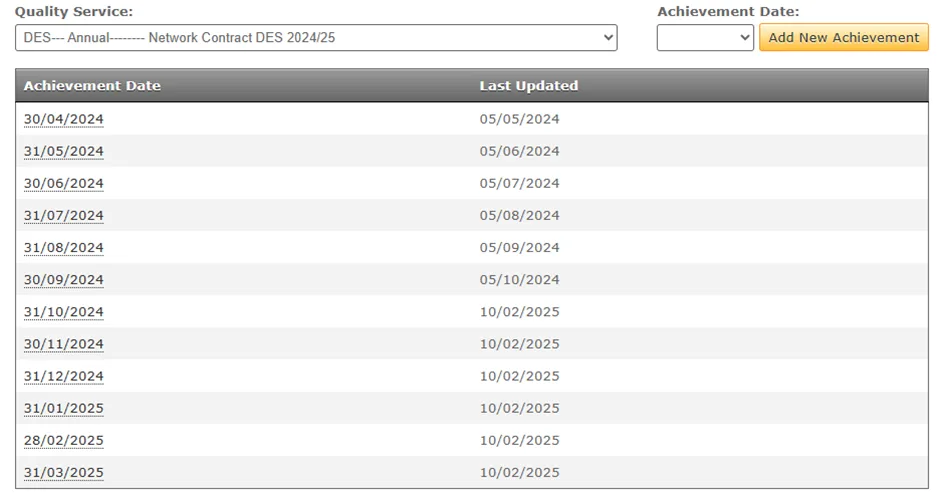
- If 31/03/25 does not appear in the achievement date list ensure you have the correct service selected.
- If it still does not appear select it from the “Achievement Date” drop down and click “Add New Achievement”
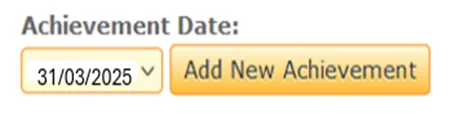
- Once selected you will need to make sure all indicators submitted are the total possible value you can submit e.g. 2 of 2. If they are not equal, you will need to click into the group and enter the missing indicator data.
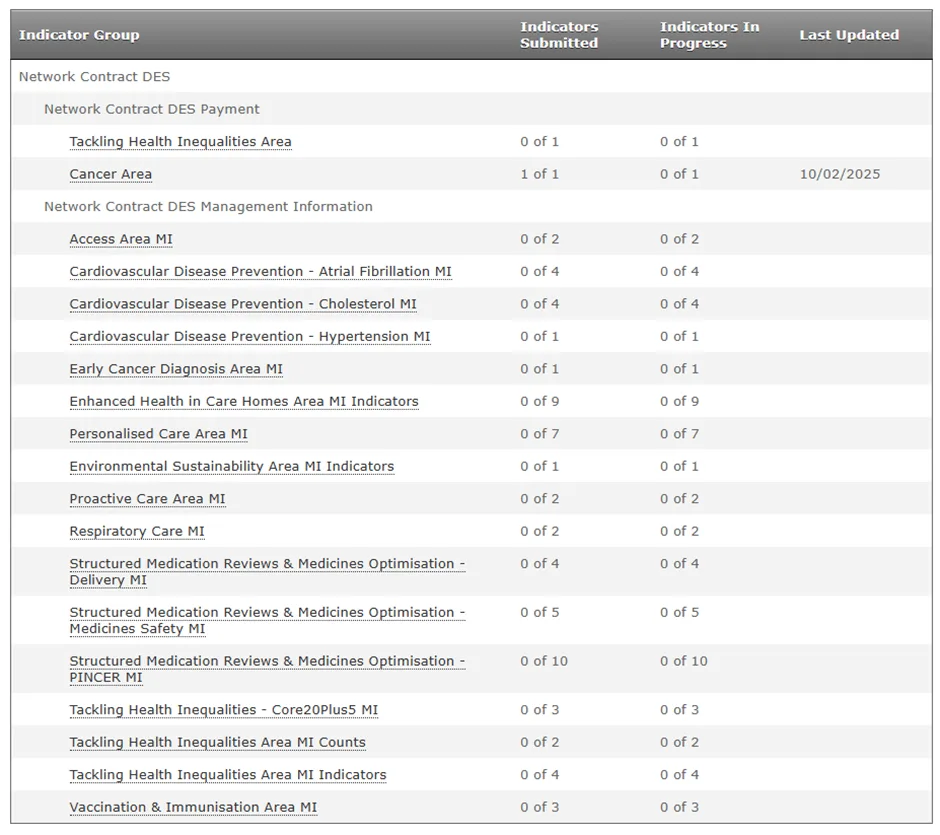
Date updated: 10 February 2025
Non-urgent advice: Need help?
How to Check a PCN’s Relationship in CQRS National
Background
This guide outlines the various steps in which different users can check their PCN relationship in CQRS National.
ICB Commissioner
Steps to run Network organisation relationship report:
- Go to Reports
- Go to Administrative sub tab
- Select Network organisation relationship
- Enter the start and end date
- Run report
The ICB will need to filter to the PCN to see all practices with a current relationship to that PCN. They can filter to a practice to see all their current and past relationships within the time period entered in the steps above.
GP User
Steps to run Network organisation relationship report:
- Go to Reports
- Go to Administrative sub tab
- Select Network organisation relationship
- Enter the start and end date
- Run report
The user will see all current practices within the PCN in the time period entered in the step above.
Using the CQRS dashboard:
- Go to Data submission tab
- Go to Network achievement sub tab
- Select the financial year
- Select the service
- Select the latest achievement date
PCN User
Steps to run Network organisation relationship report:
- Go to Reports
- Go to Administrative sub tab
- Select Network organisation relationship
- Enter the start and end date
- Run report
The user will see all current practices within the PCN in the time period entered in the step above.
Using the CQRS dashboard:
- Go to Data submission tab
- Go to Network achievement sub tab
- Select the financial year
- Select the service
- Select the latest achievement date
Updated: January 2025
Non-urgent advice: Need help?
Identifying Missing Data Network Contract DES 23/24 in CQRS National
Non-urgent advice: Need help?
Restricting user access using a Service Provider Cluster in CQRS National – document
Non-urgent advice: Need help?
Restricting user access using a Service Provider Cluster in CQRS National – video
Non-urgent advice: Need help?
Adding or removing allocated reports in CQRS National – document
Non-urgent advice: Need help?
Adding or removing allocated reports in CQRS National – video
Non-urgent advice: Need help?
CQRS National Participation only services
Non-urgent advice: Need help?
CQRS National QOF 23-24 Manual indicators user guide
Non-urgent advice: Need help?
PCNs for Service Providers using CQRS National
Non-urgent advice: Need help?
Commissioners Guide to Resolving Achievements stuck in the Awaiting Network Achievement Status in CQRS National
Non-urgent advice: Need help?
Commissioners Guide to PCNs using CQRS National
Non-urgent advice: Need help?
How to assign the PCN organisation Role within CQRS National
Non-urgent advice: Need help?
CQRS National Network Contract DES 21-22 Tick-Box Indicators
Non-urgent advice: Need help?
Removing an Organisation from a Service Provider Cluster in CQRS National – document
Non-urgent advice: Need help?
Declaring Indicators within a Service in CQRS National
Date updated: 26 February 2025